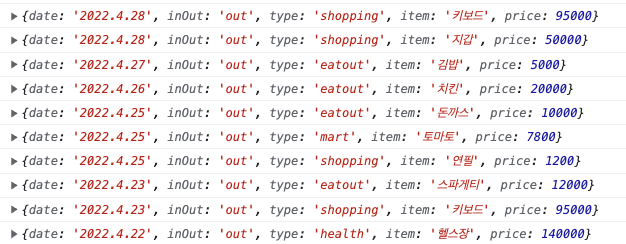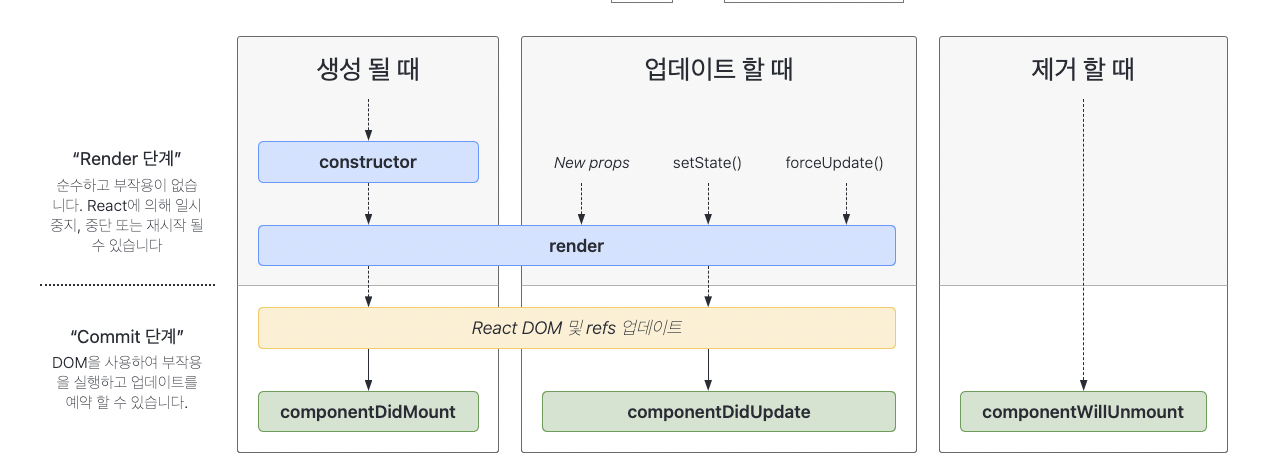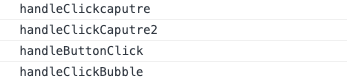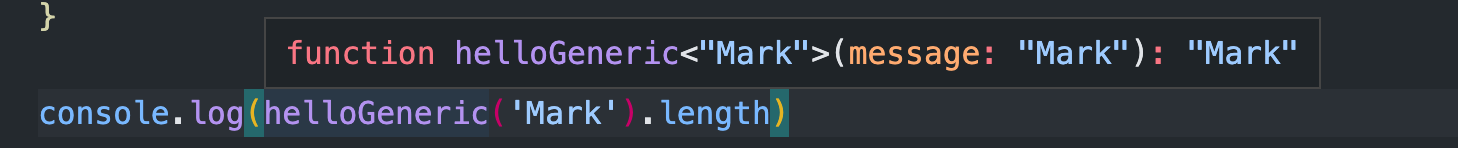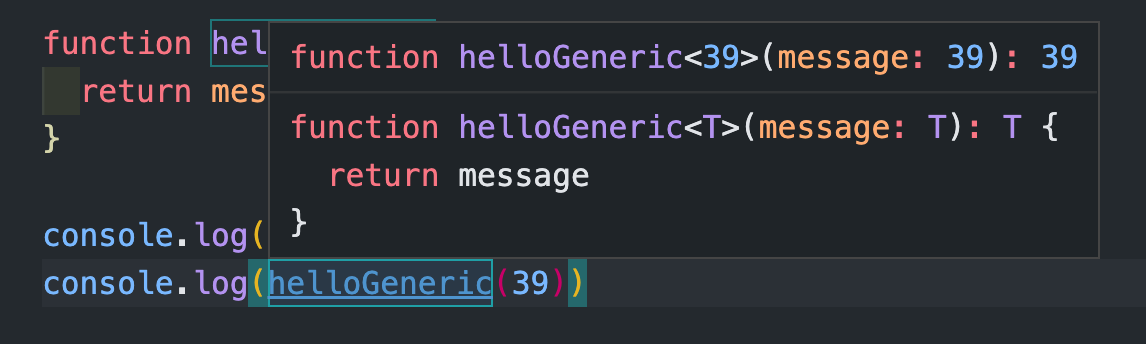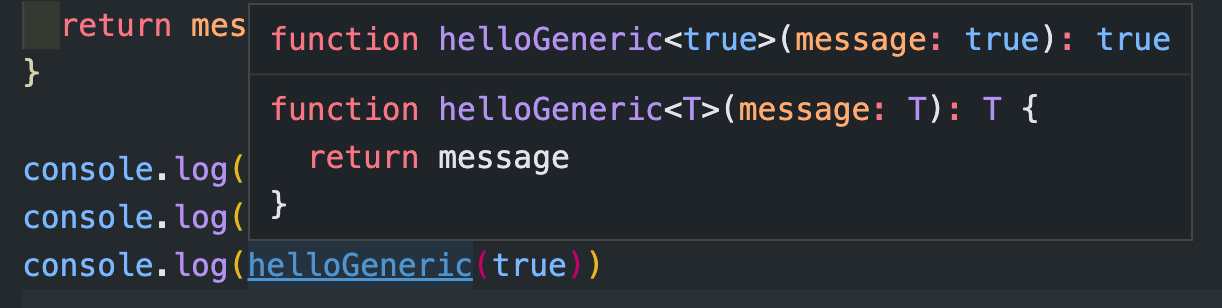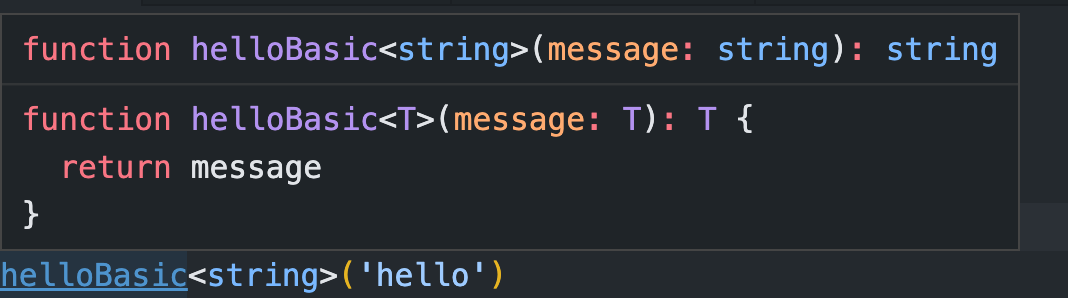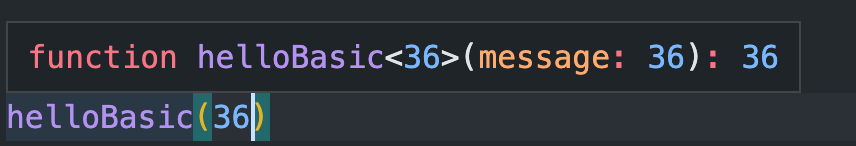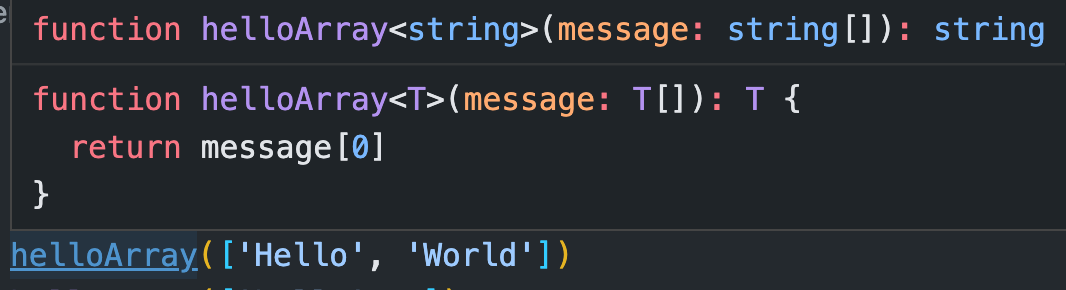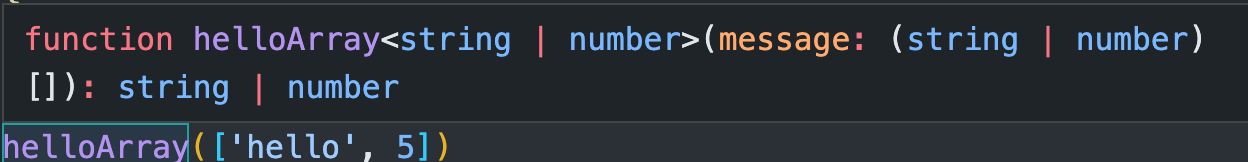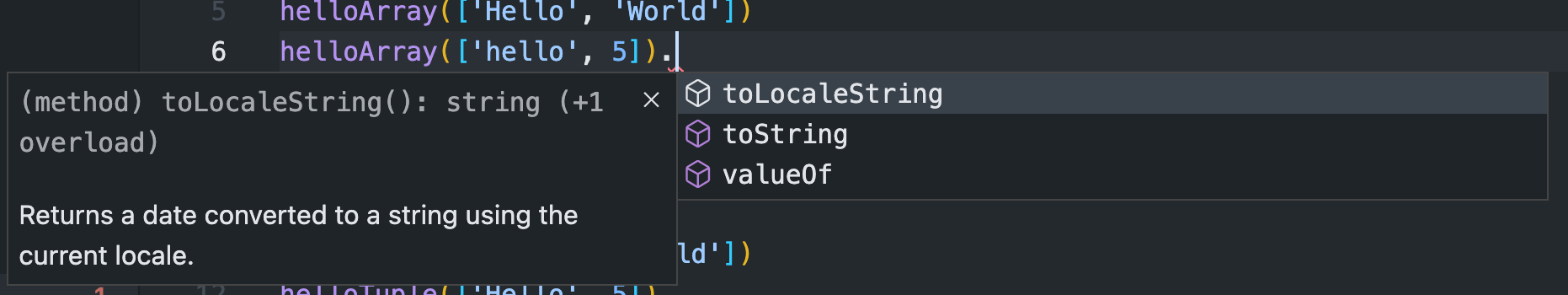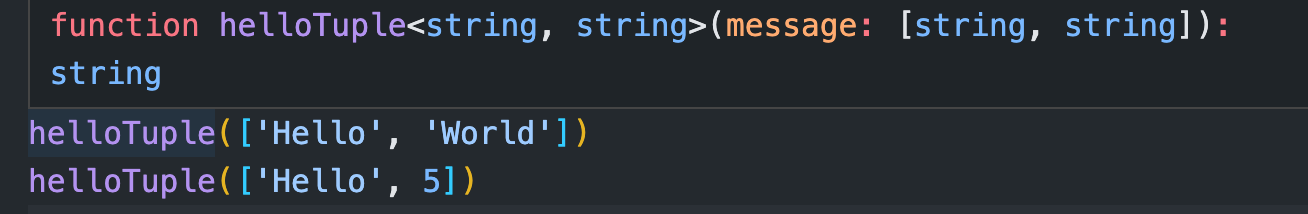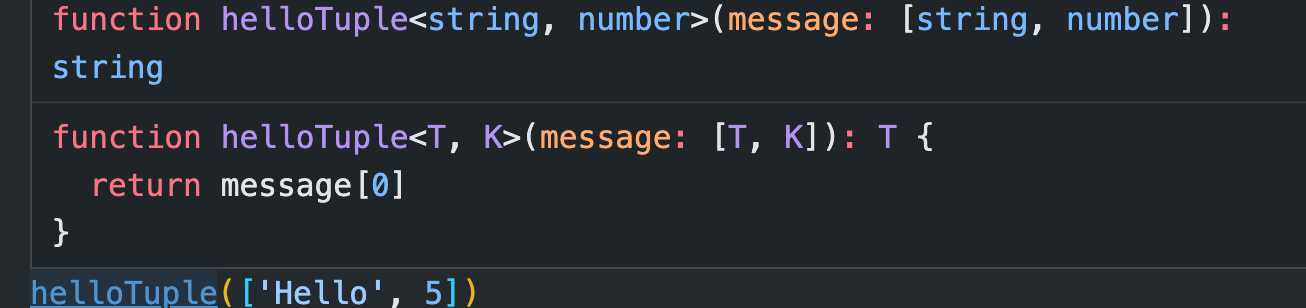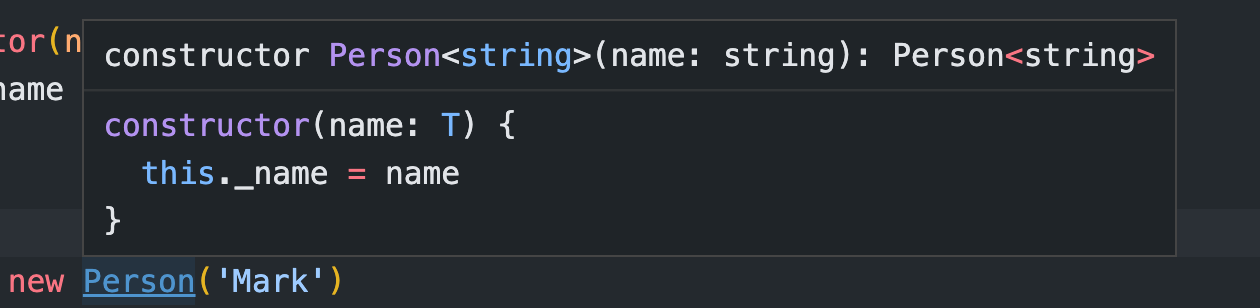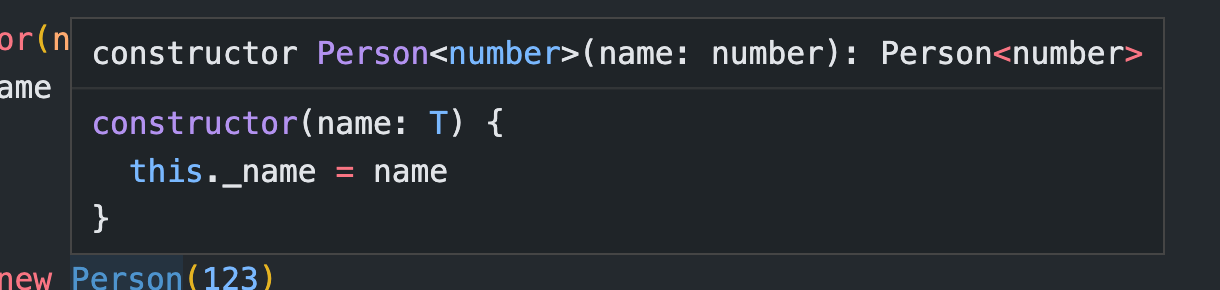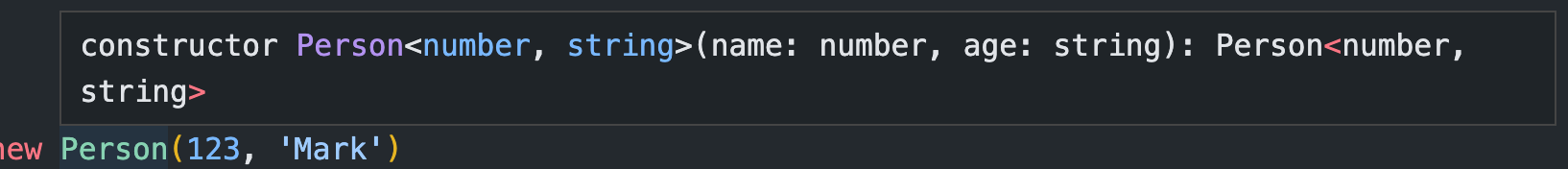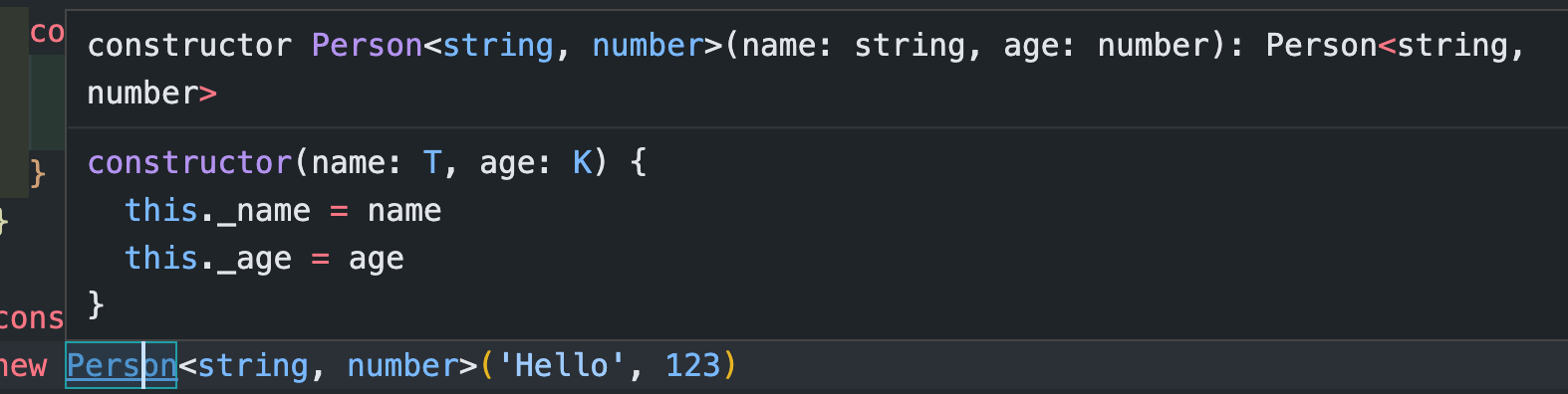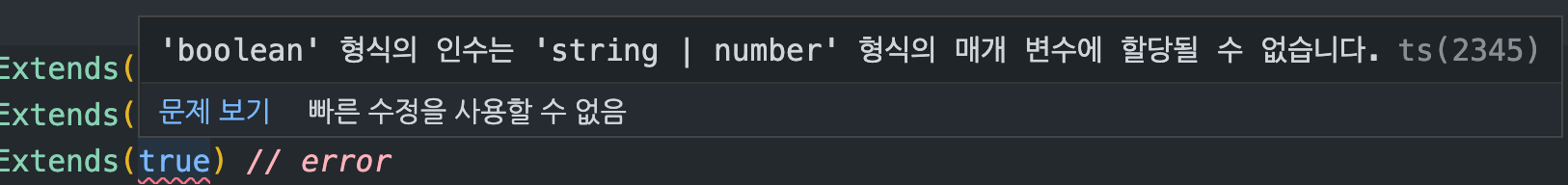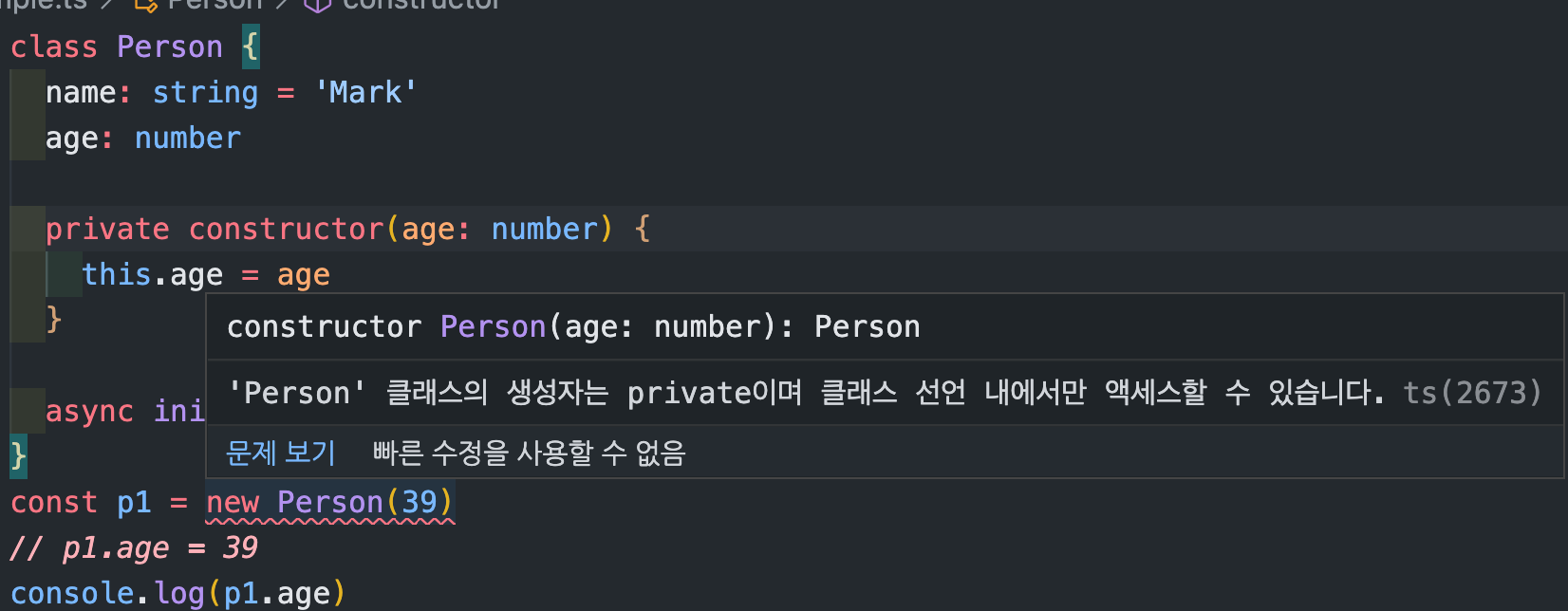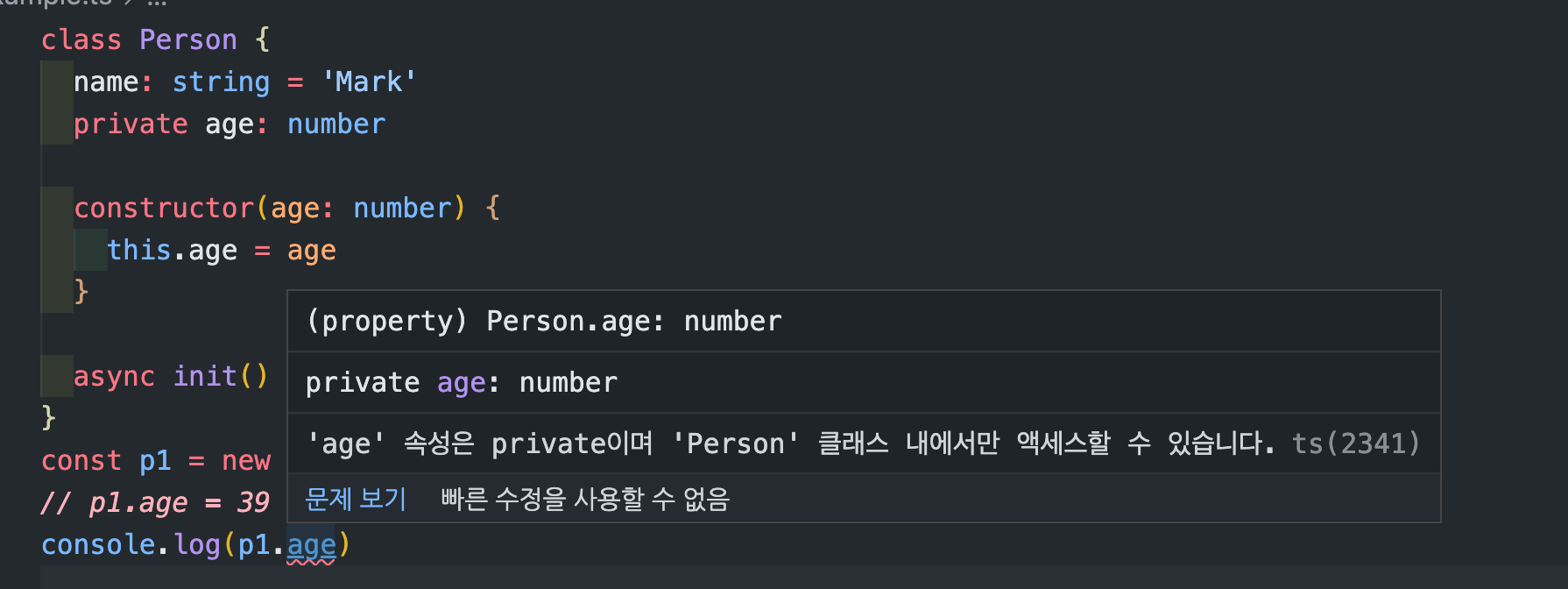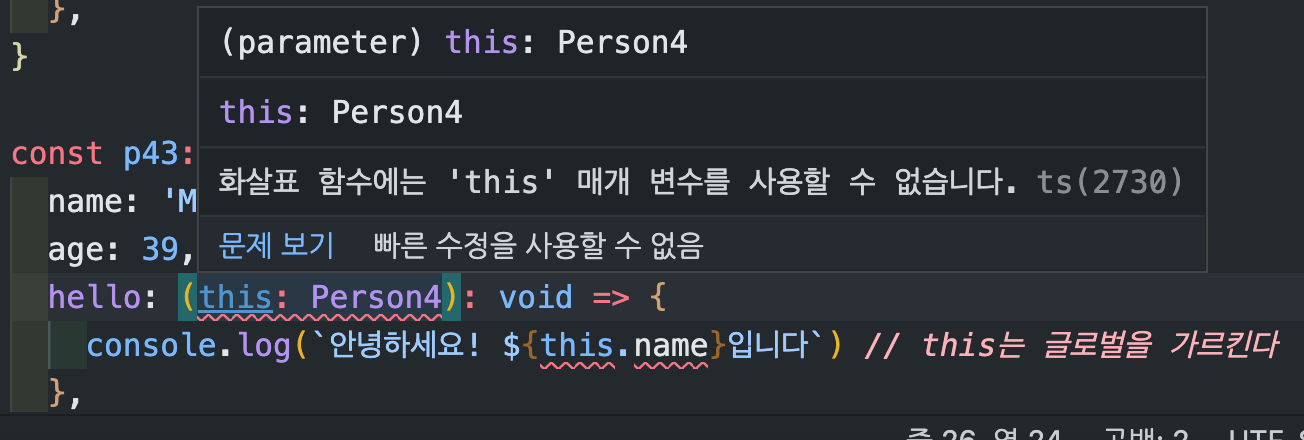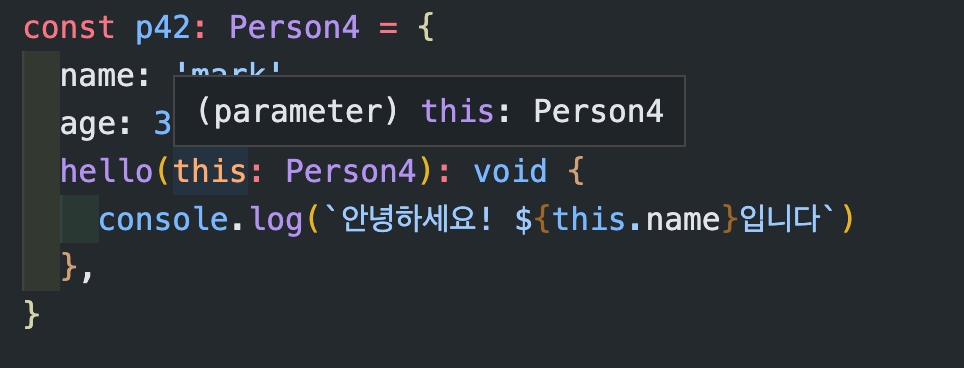1
2
3
4
5
6
7
8
9
10
11
12
13
14
15
16
17
18
19
20
21
22
23
24
25
26
27
28
29
30
31
32
33
34
35
36
37
38
39
40
41
42
43
44
|
let snacks = ['새우깡', '프링글스', '감자깡', '꿀꽈배기', '콘칩', '허니버터칩']
const result = snacks.filter(item => item.length > 3)
const aboveEighteen = (number) => {
return number > 18
}
let numbers = [12, 5, 8, 33, 18, 22].filter(aboveEighteen)
console.log(numbers)
const isEven = (number) => {
return number % 2 === 0
}
let filteredNumbers = [1, 1, 3, 0, -10, 22, 900].filter(isEven)
console.log(filteredNumbers)
let snacksTwo = ['새우깡', '프링글스', '감자깡', '꿀꽈배기', '콘칩', '허니버터칩', '매운 새우깡', '매운 감자깡']
const filterItems = (query) => {
return snacksTwo.filter(snack => snack.indexOf(query) > -1)
}
console.log(filterItems('매운'))
let students = [
{ id: 1, name: 'james', age: 30 },
{ id: 2, name: 'tim', age: 40 },
{ id: 3, name: 'jhon', age: 25 },
{ id: 4, name: 'Anna', age: 39 },
{ id: 5, name: 'bobby', age: 22 },
]
const filterStudents = students.filter(e => e.age >= 30)
console.log(filterStudents)
|