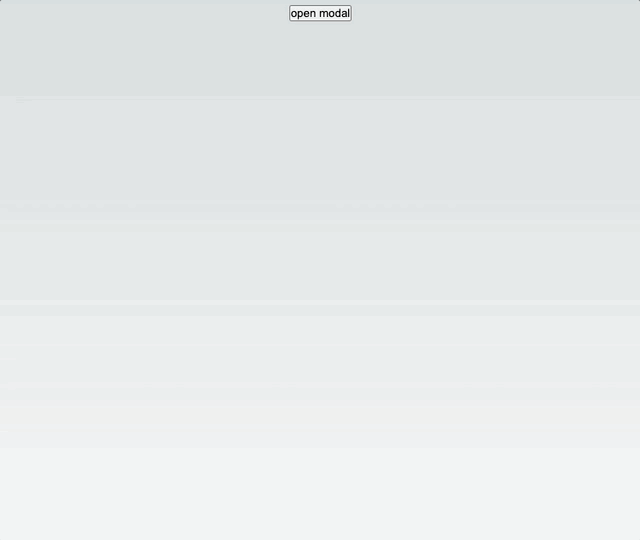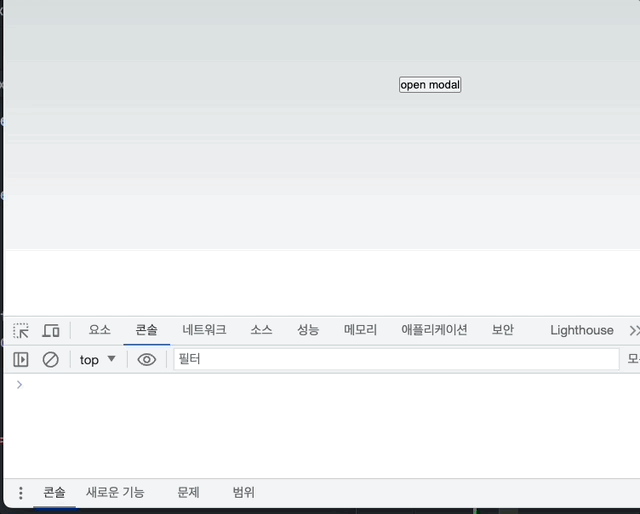모달창을 onClick으로 닫을 시.. 프로젝트를 하다가 모달창을 띄워 input에 텍스트를 입력하는 컴포넌트를 만들었다.
1 2 3 4 5 6 7 8 9 10 11 12 13 14 15 16 17 18 19 20 21 22 23 24 25 26 27 28 29 30 31 32 33 34 35 36 37 38 39 40 41 42 43 44 45 46 47 48 49 50 51 52 53 54 55 56 57 58 59 60 61 62 63 64 interface ModalProps { setOpenModal : React .Dispatch <React .SetStateAction <boolean >> } const Modal = ({ setOpenModal }: ModalProps ) => { const handleCloseModal = (e: MouseEvent<HTMLDivElement> ) => { const target = e.target as HTMLDivElement if (target.id === 'modal-bg' ) { setOpenModal (false ) } } return ( <div id ="modal-bg" style ={{ backgroundColor: 'rgba (75 , 75 , 75 , 0.773 )', width: '100vw ', height: '100vh ', position: 'absolute ', top: 0 , left: 0 , display: 'flex ', alignItems: 'center ', justifyContent: 'center ', }} onClick ={handleCloseModal} > <div style ={{ backgroundColor: '#fff ', width: '20 %', height: '50 %', display: 'flex ', alignItems: 'center ', justifyContent: 'center ', }} > <input type ="text" /> </div > </div > ) } export default function Home ( const [openModal, setOpenModal] = useState (false ) const handleOpenModal = ( setOpenModal (true ) } return ( <> <Head > <title > Create Next App</title > <meta name ="description" content ="Generated by create next app" /> <meta name ="viewport" content ="width=device-width, initial-scale=1" /> <link rel ="icon" href ="/favicon.ico" /> </Head > <main style ={{ position: 'relative ' }}> <div > <button onClick ={handleOpenModal} > open modal</button > </div > {openModal && <Modal setOpenModal ={setOpenModal} /> } </main > </> ) }
그리하여 이것을 해결하고자 gpt에게 물어본 결과.. onMouseDown과 onMouseUp이었다.
modal쪽에 mouseIsDownOnModal state와 onMouseUp을 실행하는 함수를 더 생성해야 했다.
1 2 3 4 5 6 7 8 9 10 11 12 13 14 15 16 17 18 19 20 21 22 23 24 25 26 27 28 29 30 31 32 33 34 35 36 37 38 39 40 41 42 43 44 45 46 47 const Modal = ({ setOpenModal }: ModalProps ) => { const [mouseIsDownOnModal, setMouseIsDownOnModal] = useState (false ) const handleMouseDown = (e: MouseEvent<HTMLDivElement> ) => { const target = e.target as HTMLDivElement if (target.id !== 'modal-bg' ) { setMouseIsDownOnModal (true ) } } const handleMouseUpAndModalClose = (e: MouseEvent<HTMLDivElement> ) => { const target = e.target as HTMLDivElement if (target.id === 'modal-bg' && !mouseIsDownOnModal) { setOpenModal (false ) } setMouseIsDownOnModal (false ) } return ( <div id ="modal-bg" style ={{ backgroundColor: 'rgba (75 , 75 , 75 , 0.773 )', width: '100vw ', height: '100vh ', position: 'absolute ', top: 0 , left: 0 , display: 'flex ', alignItems: 'center ', justifyContent: 'center ', }} onMouseDown ={handleMouseDown} onMouseUp ={handleMouseUpAndModalClose} > <div style ={{ backgroundColor: '#fff ', width: '20 %', height: '50 %', display: 'flex ', alignItems: 'center ', justifyContent: 'center ', }} > <input type ="text" /> </div > </div > ) }
handleMouseUpAndModalClose에서 mouseIsDownOnModalstate가 false일시 if문이 통과 되면서 modal이 닫히게 된다.
첫 클릭은 모달창을 클릭, 두 번째 클릭은 bg를 클릭
mousedown일때 bg이외의 영역을 클릭시 mouseIsDownOnModal을 true로 만들어mouseIsDownOnModal가 false이므로 if문을 통과해 모달을 닫는다..